Windows 10, 8 및 7용 유럽의 파노라마 테마
Windows용 Panoramas of Europe 테마는 듀얼 모니터 바탕 화면을 멋진 풍경으로 채우도록 만든 파노라마 테마입니다. 이 아름다운 테마팩은 처음에 Windows 8용으로 제작되었지만 Windows 10, Windows 7 및 Windows 8에서 사용할 수 있습니다.
Panoramas of Europe 테마는 듀얼 모니터와 잘 어울리는 21개의 아름다운 월페이퍼와 함께 제공되며, 유럽의 다양한 멋진 위치를 제공합니다.
배경 화면:

데스크탑 스크린샷(단일 디스플레이 모드):




Windows 10, Windows 8 또는 Windows 7에서 이 테마를 다운로드하려면 아래 다운로드 링크를 클릭한 다음 열기를 클릭하십시오. 그러면 바탕 화면에 테마가 적용됩니다.
크기: 22MB
다운로드 링크는 다음과 같습니다. 테마팩 다운로드
팁: Windows 7 사용자라면 다음을 사용하십시오. Deskthemepack 설치 프로그램 이 테마를 설치하고 적용합니다.
Windows 10 및 Windows 8/8.1에서는 현재 배경 화면에서 창 프레임 색상을 자동으로 선택하는 옵션을 활성화할 수 있습니다.
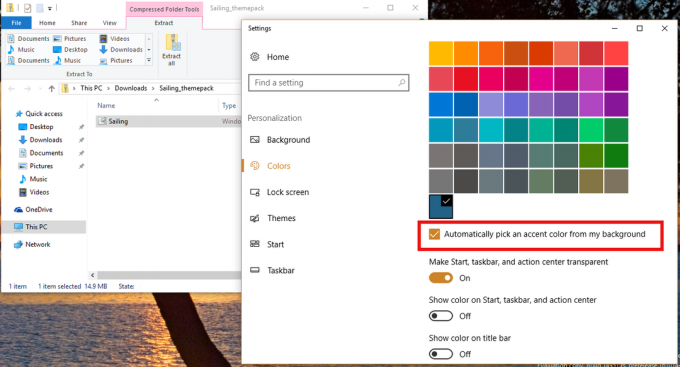
또는 다음을 수행할 수 있습니다. 테마팩 또는 데스크테마팩 파일에서 배경화면 추출.

