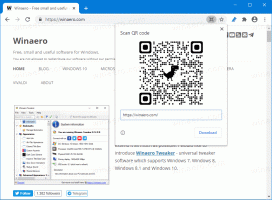Internet Explorer 10 RTMがリリースされ、オフラインインストーラーが利用可能になりました
4件の返信
マイクロソフトは Internet Explorer10をリリース Windows 7 Service Pack1およびWindows2008 R2 Service Pack1の場合。 ご存知かもしれませんが、これはすでにWindows 8にバンドルされており、数か月後に以前のバージョンのWindowsで利用できるようになりました。
だから、ここに新しいもののリストがあります:
- IE 10は、320ポイントと6ボーナスポイントを獲得します。 HTML5テスト vs Internet Explorer9の138および5ボーナスポイント。
- IEの辞書に間違った単語が存在する場合に自動的に修正できる自動修正機能。
- 戻るボタンと進むボタンの色が異なり、見た目がフラットになります。
- [更新]ボタンと[停止]ボタンが組み合わされています。
- スクロールバーがよりフラットになり、Windows8スタイルになりました。
- タブの透明度が高くなり、タブの角が四角になります。
以下 システム要求 IE10をインストールするには、次のものが必要です。
- CPU:PAE、NX、およびSSE2をサポートする少なくとも1 GHz
- RAM:少なくとも512MBのメモリ
- ハードドライブ:32ビットバージョンの場合は少なくとも70 MB、64ビットバージョンの場合は120MBのストレージスペース
- Windows 7:Service Pack1がインストールされています
Internet Explorer10オフラインインストーラーをダウンロードする
英語インストーラー
- Windows 7 SP1(32ビット)
- Windows 7 SP1(64ビット)
- Windows Server 2008 R2 SP1(64ビット)
ロシアのインストーラー
- Windows 7 SP1(32ビット)
- Windows 7 SP1(64ビット)
- Windows Server 2008 R2 SP1(64ビット)
アラビア語インストーラー
- Windows 7 SP1(32ビット)
- Windows 7 SP1(64ビット)
- Windows Server 2008 R2 SP1(64ビット)
ブルガリアのインストーラー
- Windows 7 SP1(32ビット)
- Windows 7 SP1(64ビット)
- Windows Server 2008 R2 SP1(64ビット)
中国語(香港SAR)インストーラー
- Windows 7 SP1(32ビット)
- Windows 7 SP1(64ビット)
- Windows Server 2008 R2 SP1(64ビット)
中国語(簡体字)インストーラー
- Windows 7 SP1(32ビット)
- Windows 7 SP1(64ビット)
- Windows Server 2008 R2 SP1(64ビット)
中国語(繁体字)インストーラー
- Windows 7 SP1(32ビット)
- Windows 7 SP1(64ビット)
- Windows Server 2008 R2 SP1(64ビット)
クロアチアのインストーラー
- Windows 7 SP1(32ビット)
- Windows 7 SP1(64ビット)
- Windows Server 2008 R2 SP1(64ビット)
チェコのインストーラー
- Windows 7 SP1(32ビット)
- Windows 7 SP1(64ビット)
- Windows Server 2008 R2 SP1(64ビット)
デンマークのインストーラー
- Windows 7 SP1(32ビット)
- Windows 7 SP1(64ビット)
- Windows Server 2008 R2 SP1(64ビット)
オランダのインストーラー
- Windows 7 SP1(32ビット)
- Windows 7 SP1(64ビット)
- Windows Server 2008 R2 SP1(64ビット)
エストニア語インストーラー
- Windows 7 SP1(32ビット)
- Windows 7 SP1(64ビット)
- Windows Server 2008 R2 SP1(64ビット)
フィンランドのインストーラー
- Windows 7 SP1(32ビット)
- Windows 7 SP1(64ビット)
- Windows Server 2008 R2 SP1(64ビット)
フランス語インストーラー
- Windows 7 SP1(32ビット)
- Windows 7 SP1(64ビット)
- Windows Server 2008 R2 SP1(64ビット)
ドイツ語インストーラー
- Windows 7 SP1(32ビット)
- Windows 7 SP1(64ビット)
- Windows Server 2008 R2 SP1(64ビット)
ギリシャ語インストーラー
- Windows 7 SP1(32ビット)
- Windows 7 SP1(64ビット)
- Windows Server 2008 R2 SP1(64ビット)
ヘブライ語インストーラー
- Windows 7 SP1(32ビット)
- Windows 7 SP1(64ビット)
- Windows Server 2008 R2 SP1(64ビット)
ハンガリーのインストーラー
- Windows 7 SP1(32ビット)
- Windows 7 SP1(64ビット)
- Windows Server 2008 R2 SP1(64ビット)
イタリアのインストーラー
- Windows 7 SP1(32ビット)
- Windows 7 SP1(64ビット)
- Windows Server 2008 R2 SP1(64ビット)
日本語インストーラー
- Windows 7 SP1(32ビット)
- Windows 7 SP1(64ビット)
- Windows Server 2008 R2 SP1(64ビット)
韓国のインストーラー
- Windows 7 SP1(32ビット)
- Windows 7 SP1(64ビット)
- Windows Server 2008 R2 SP1(64ビット)
ラトビアのインストーラー
- Windows 7 SP1(32ビット)
- Windows 7 SP1(64ビット)
- Windows Server 2008 R2 SP1(64ビット)
リトアニア語インストーラー
- Windows 7 SP1(32ビット)
- Windows 7 SP1(64ビット)
- Windows Server 2008 R2 SP1(64ビット)
ノルウェー語(ブークモール)インストーラー
- Windows 7 SP1(32ビット)
- Windows 7 SP1(64ビット)
- Windows Server 2008 R2 SP1(64ビット)
ポーランドのインストーラー
- Windows 7 SP1(32ビット)
- Windows 7 SP1(64ビット)
- Windows Server 2008 R2 SP1(64ビット)
ポルトガル語(ブラジル)インストーラー
- Windows 7 SP1(32ビット)
- Windows 7 SP1(64ビット)
- Windows Server 2008 R2 SP1(64ビット)
ポルトガル語(ポルトガル語)インストーラー
- Windows 7 SP1(32ビット)
- Windows 7 SP1(64ビット)
- Windows Server 2008 R2 SP1(64ビット)
ルーマニアのインストーラー
- Windows 7 SP1(32ビット)
- Windows 7 SP1(64ビット)
- Windows Server 2008 R2 SP1(64ビット)
セルビア語(ラテン)インストーラー
- Windows 7 SP1(32ビット)
- Windows 7 SP1(64ビット)
- Windows Server 2008 R2 SP1(64ビット)
スロバキア語インストーラー
- Windows 7 SP1(32ビット)
- Windows 7 SP1(64ビット)
- Windows Server 2008 R2 SP1(64ビット)
スロベニア語インストーラー
- Windows 7 SP1(32ビット)
- Windows 7 SP1(64ビット)
- Windows Server 2008 R2 SP1(64ビット)
スペイン語インストーラー
- Windows 7 SP1(32ビット)
- Windows 7 SP1(64ビット)
- Windows Server 2008 R2 SP1(64ビット)
スウェーデンのインストーラー
- Windows 7 SP1(32ビット)
- Windows 7 SP1(64ビット)
- Windows Server 2008 R2 SP1(64ビット)
タイのインストーラー
- Windows 7 SP1(32ビット)
- Windows 7 SP1(64ビット)
- Windows Server 2008 R2 SP1(64ビット)
トルコのインストーラー
- Windows 7 SP1(32ビット)
- Windows 7 SP1(64ビット)
- Windows Server 2008 R2 SP1(64ビット)
ウクライナのインストーラー
- Windows 7 SP1(32ビット)
- Windows 7 SP1(64ビット)
- Windows Server 2008 R2 SP1(64ビット)
Windows 7 SP1では、Internet Explorer10にもいくつかの更新プログラムがプリインストールされている必要があります。 お持ちでない場合は、次のリンクからダウンロードできます。
- KB2533623アップデートをダウンロード
- KB2670838アップデートをダウンロード
- KB2729094アップデートをダウンロード
- KB2731771アップデートをダウンロード