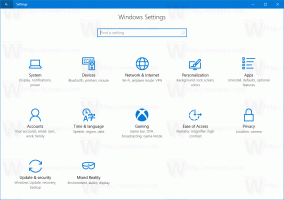מפתחות כלליים להתקנת Windows 10 גרסה 1903
לעתים קרובות יש מקרים שבהם אתה צריך להתקין את Windows 10 הערכה או בדיקה במכונה וירטואלית כמו VirtualBox אוֹ Hyper-V. ייתכן שלא תרצה להפעיל אותו בכל פעם עם מפתח המוצר המורשה שלך שבו אתה משתמש במחשב אמיתי. לשם כך, תוכל להשתמש במפתחות גנריים עבור Windows 10 הזמינים ממיקרוסופט, שיאפשרו לך להתקין את מערכת ההפעלה, אך לא יאפשרו לך להפעיל אותה. כל עוד יש לך תמונת ISO או כל מדיה ניתנת לאתחול אחרת המכילה קובצי התקנה של Windows, תוכל להתקין את מערכת ההפעלה באמצעות מפתח גנרי.
מפתחות כלליים להתקנת Windows 10 גרסה 1903 עדכון מאי 2019
יש קבוצה של מפתחות גנריים זמינים עבור Windows 10 ברגע זה.
להתקנת Windows 10 גרסה 1903 עם מפתח גנרי, השתמש במקשים הבאים:
Windows 10 Home: YTMG3-N6DKC-DKB77-7M9GH-8HVX7
Windows 10 Home N: 4CPRK-NM3K3-X6XXQ-RXX86-WXCHW
Windows 10 Pro: VK7JG-NPHTM-C97JM-9MPGT-3V66T
Windows 10 Pro N: 2B87N-8KFHP-DKV6R-Y2C8J-PKCKT
Windows 10 Pro עבור תחנות עבודה: DXG7C-N36C4-C4HTG-X4T3X-2YV77
Windows 10 Pro N עבור תחנות עבודה: WYPNQ-8C467-V2W6J-TX4WX-WT2RQ
Windows 10 S: 3NF4D-GF9GY-63VKH-QRC3V-7QW8P
Windows 10 Education
YNMGQ-8RYV3-4PGQ3-C8XTP-7CFBYWindows 10 Education N:
84NGF-MHBT6-FXBX8-QWJK7-DRR8HWindows 10 Pro Education:
8PTT6-RNW4C-6V7J2-C2D3X-MHBPBWindows 10 Pro Education N:
GJTYN-HDMQY-FRR76-HVGC7-QPF8PWindows 10 Enterprise:
XGVPP-NMH47-7TTHJ-W3FW7-8HV2CWindows 10 Enterprise G N:
FW7NV-4T673-HF4VX-9X4MM-B4H4TWindows 10 Enterprise N:
WGGHN-J84D6-QYCPR-T7PJ7-X766FWindows 10 Enterprise S:
NK96Y-D9CD8-W44CQ-R8YTK-DYJWXWindows 10 Enterprise N LTSB 2016:
RW7WN-FMT44-KRGBK-G44WK-QV7YK
בנוסף, הנה מפתחות הגדרת לקוח KMS גנריים. אתה יכול להשתמש בהם אם יש לך מארח KMS ברשת שלך.
Windows 10 Pro: W269N-WFGWX-YVC9B-4J6C9-T83GX
Windows 10 Pro N: MH37W-N47XK-V7XM9-C7227-GCQG9
Windows 10 Pro עבור תחנות עבודה: NRG8B-VKK3Q-CXVCJ-9G2XF-6Q84J
Windows 10 Pro N עבור תחנות עבודה: 9FNHH-K3HBT-3W4TD-6383H-6XYWF
Windows 10 Education: NW6C2-QMPVW-D7KKK-3GKT6-VCFB2
Windows 10 Education N: 2WH4N-8QGBV-H22JP-CT43Q-MDWWJ
Windows 10 Pro Education: 6TP4R-GNPTD-KYYHQ-7B7DP-J447Y
Windows 10 Pro Education N: YVWGF-BXNMC-HTQYQ-CPQ99-66QFC
Windows 10 Enterprise: NPPR9-FWDCX-D2C8J-H872K-2YT43
Windows 10 Enterprise G: YYVX9-NTFWV-6MDM3-9PT4T-4M68B
Windows 10 Enterprise G N: 44RPN-FTY23-9VTTB-MP9BX-T84FV
Windows 10 Enterprise N: DPH2V-TTNVB-4X9Q3-TJR4H-KHJW4
Windows 10 Enterprise S: FWN7H-PF93Q-4GGP8-M8RF3-MDWWW
Windows 10 Enterprise 2015 LTSB: WNMTR-4C88C-JK8YV-HQ7T2-76DF9
Windows 10 Enterprise 2015 LTSB N: 2F77B-TNFGY-69QQF-B8YKP-D69TJ
Windows 10 Enterprise LTSB 2016: DCPHK-NFMTC-H88MJ-PFHPY-QJ4BJ
Windows 10 Enterprise N LTSB 2016: QFFDN-GRT3P-VKWWX-X7T3R-8B639
Windows 10 Enterprise LTSC 2019: M7XTQ-FN8P6-TTKYV-9D4CC-J462D
Windows 10 Enterprise N LTSC 2019: 92NFX-8DJQP-P6BBQ-THF9C-7CG2H
מרכז הנתונים של Windows Server 2016: CB7KF-BWN84-R7R2Y-793K2-8XDDG
Windows Server 2016 Standard: WC2BQ-8NRM3-FDDYY-2BFGV-KHKQY
Windows Server 2016 Essentials: JCKRF-N37P4-C2D82-9YXRT-4M63B
מרכז הנתונים של Windows Server 2019: WMDGN-G9PQG-XVVXX-R3X43-63DFG
Windows Server 2019 Standard: N69G4-B89J2-4G8F4-WWYCC-J464C
Windows Server 2019 Essentials: WVDHN-86M7X-466P6-VHXV7-YY726
זכור, מפתחות אלה יכולים להתקין את Windows לצורך הערכה או בדיקה לזמן קצר בלבד. לא ניתן להפעיל אותו אלא אם תזין מפתח מקורי שנרכש ממיקרוסופט. לאחר שתחליט להפעיל את מערכת ההפעלה המותקנת שלך, תצטרך לשנות את מפתח המוצר הגנרי למפתח בפועל שרכשת. הנה איך אתה עושה את זה:
כיצד לשנות מפתח מוצר ב-Windows 10
זהו זה.