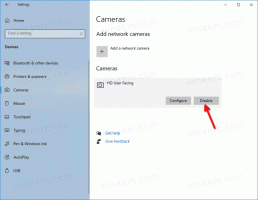Viene rilasciato Internet Explorer 10 RTM, sono disponibili programmi di installazione offline
Microsoft ha rilasciato Internet Explorer 10 per Windows 7 Service Pack 1 e Windows 2008 R2 Service Pack 1. Come forse saprai, è già in bundle con Windows 8 e ora disponibile per le versioni precedenti di Windows dopo un paio di mesi.
Quindi, ecco l'elenco delle novità:
- IE 10 ottiene 320 punti e 6 punti bonus nel Test HTML5 contro Internet Explorer 9's 138 e 5 punti bonus.
- Funzione di correzione automatica che può correggere automaticamente la parola errata se esiste nel dizionario di IE.
- I pulsanti avanti e indietro sono colorati in modo diverso e hanno un aspetto più piatto.
- I pulsanti Aggiorna e Interrompi sono combinati.
- Le barre di scorrimento sono ora più piatte, in stile Windows 8.
- C'è più trasparenza nelle schede e le schede hanno angoli quadrati.
Il seguente requisiti di sistema sono necessari per installare IE10:
- CPU: almeno 1 GHz con supporto per PAE, NX e SSE2
- RAM: almeno 512 MB di memoria
- Disco rigido: almeno 70 MB di spazio di archiviazione per le versioni a 32 bit e 120 MB per le versioni a 64 bit
- Windows 7: Service Pack 1 installato
Scarica il programma di installazione offline di Internet Explorer 10
installatore inglese
- Windows 7 SP1 (32 bit)
- Windows 7 SP1 (64 bit)
- Windows Server 2008 R2 SP1 (64 bit)
Installatore russo
- Windows 7 SP1 (32 bit)
- Windows 7 SP1 (64 bit)
- Windows Server 2008 R2 SP1 (64 bit)
Installatore arabo
- Windows 7 SP1 (32 bit)
- Windows 7 SP1 (64 bit)
- Windows Server 2008 R2 SP1 (64 bit)
Installatore bulgaro
- Windows 7 SP1 (32 bit)
- Windows 7 SP1 (64 bit)
- Windows Server 2008 R2 SP1 (64 bit)
Installatore cinese (Hong Kong SAR)
- Windows 7 SP1 (32 bit)
- Windows 7 SP1 (64 bit)
- Windows Server 2008 R2 SP1 (64 bit)
Programma di installazione cinese (semplificato)
- Windows 7 SP1 (32 bit)
- Windows 7 SP1 (64 bit)
- Windows Server 2008 R2 SP1 (64 bit)
Programma di installazione cinese (tradizionale)
- Windows 7 SP1 (32 bit)
- Windows 7 SP1 (64 bit)
- Windows Server 2008 R2 SP1 (64 bit)
Installatore croato
- Windows 7 SP1 (32 bit)
- Windows 7 SP1 (64 bit)
- Windows Server 2008 R2 SP1 (64 bit)
Installatore ceco
- Windows 7 SP1 (32 bit)
- Windows 7 SP1 (64 bit)
- Windows Server 2008 R2 SP1 (64 bit)
Installatore danese
- Windows 7 SP1 (32 bit)
- Windows 7 SP1 (64 bit)
- Windows Server 2008 R2 SP1 (64 bit)
Installatore olandese
- Windows 7 SP1 (32 bit)
- Windows 7 SP1 (64 bit)
- Windows Server 2008 R2 SP1 (64 bit)
Installatore estone
- Windows 7 SP1 (32 bit)
- Windows 7 SP1 (64 bit)
- Windows Server 2008 R2 SP1 (64 bit)
Installatore finlandese
- Windows 7 SP1 (32 bit)
- Windows 7 SP1 (64 bit)
- Windows Server 2008 R2 SP1 (64 bit)
Installatore francese
- Windows 7 SP1 (32 bit)
- Windows 7 SP1 (64 bit)
- Windows Server 2008 R2 SP1 (64 bit)
Installatore tedesco
- Windows 7 SP1 (32 bit)
- Windows 7 SP1 (64 bit)
- Windows Server 2008 R2 SP1 (64 bit)
Installatore greco
- Windows 7 SP1 (32 bit)
- Windows 7 SP1 (64 bit)
- Windows Server 2008 R2 SP1 (64 bit)
Installatore ebraico
- Windows 7 SP1 (32 bit)
- Windows 7 SP1 (64 bit)
- Windows Server 2008 R2 SP1 (64 bit)
Installatore ungherese
- Windows 7 SP1 (32 bit)
- Windows 7 SP1 (64 bit)
- Windows Server 2008 R2 SP1 (64 bit)
installatore italiano
- Windows 7 SP1 (32 bit)
- Windows 7 SP1 (64 bit)
- Windows Server 2008 R2 SP1 (64 bit)
Installatore giapponese
- Windows 7 SP1 (32 bit)
- Windows 7 SP1 (64 bit)
- Windows Server 2008 R2 SP1 (64 bit)
Installatore coreano
- Windows 7 SP1 (32 bit)
- Windows 7 SP1 (64 bit)
- Windows Server 2008 R2 SP1 (64 bit)
Installatore lettone
- Windows 7 SP1 (32 bit)
- Windows 7 SP1 (64 bit)
- Windows Server 2008 R2 SP1 (64 bit)
Installatore lituano
- Windows 7 SP1 (32 bit)
- Windows 7 SP1 (64 bit)
- Windows Server 2008 R2 SP1 (64 bit)
Installatore norvegese (Bokmal)
- Windows 7 SP1 (32 bit)
- Windows 7 SP1 (64 bit)
- Windows Server 2008 R2 SP1 (64 bit)
Installatore polacco
- Windows 7 SP1 (32 bit)
- Windows 7 SP1 (64 bit)
- Windows Server 2008 R2 SP1 (64 bit)
Programma di installazione portoghese (Brasile)
- Windows 7 SP1 (32 bit)
- Windows 7 SP1 (64 bit)
- Windows Server 2008 R2 SP1 (64 bit)
Installatore portoghese (Portogallo)
- Windows 7 SP1 (32 bit)
- Windows 7 SP1 (64 bit)
- Windows Server 2008 R2 SP1 (64 bit)
Installatore rumeno
- Windows 7 SP1 (32 bit)
- Windows 7 SP1 (64 bit)
- Windows Server 2008 R2 SP1 (64 bit)
Installatore serbo (latino)
- Windows 7 SP1 (32 bit)
- Windows 7 SP1 (64 bit)
- Windows Server 2008 R2 SP1 (64 bit)
Installatore slovacco
- Windows 7 SP1 (32 bit)
- Windows 7 SP1 (64 bit)
- Windows Server 2008 R2 SP1 (64 bit)
Installatore sloveno
- Windows 7 SP1 (32 bit)
- Windows 7 SP1 (64 bit)
- Windows Server 2008 R2 SP1 (64 bit)
Installatore spagnolo
- Windows 7 SP1 (32 bit)
- Windows 7 SP1 (64 bit)
- Windows Server 2008 R2 SP1 (64 bit)
Installatore svedese
- Windows 7 SP1 (32 bit)
- Windows 7 SP1 (64 bit)
- Windows Server 2008 R2 SP1 (64 bit)
Installatore tailandese
- Windows 7 SP1 (32 bit)
- Windows 7 SP1 (64 bit)
- Windows Server 2008 R2 SP1 (64 bit)
Installatore turco
- Windows 7 SP1 (32 bit)
- Windows 7 SP1 (64 bit)
- Windows Server 2008 R2 SP1 (64 bit)
Installatore ucraino
- Windows 7 SP1 (32 bit)
- Windows 7 SP1 (64 bit)
- Windows Server 2008 R2 SP1 (64 bit)
Su Windows 7 SP1, Internet Explorer 10 richiede anche alcuni aggiornamenti preinstallati. Se non li possiedi, puoi scaricarli dai seguenti link:
- Scarica l'aggiornamento KB2533623
- Scarica l'aggiornamento KB2670838
- Scarica l'aggiornamento KB2729094
- Scarica l'aggiornamento KB2731771